What does your workstation look like at home?
Working from home has some definite benefits – taking out the commute, more time with family, but it definitely has its downside. With the increase in working from home, most people do not have the appropriate space or equipment to set up an effective, ergonomically sound workstation. Often people are working off of a laptop at their kitchen table or on the couch in some cases. It doesn’t mean that you need a dedicated office space and a fancy sit stand desk or dual monitors, you just need to be able to modify your current set up based on a few general guidelines. Keep reading to learn how to modify your space to become ergonomically sound.
Implications of Chronic Strain
Working at a desk has some implications of chronic strain based on several different factors:
- Limited blood supply to tissues by sitting in the same position for a period of time
- Fatigue of postural muscles
- Poor posture due to set up or positions of computer and accessories
- Poor postural supports due to chair positioning
At True Physio + Pilates, clients are often coming in complaining of tightness in the neck, back, between the shoulders and sometimes wrist and elbow pain. The chronic low level repetitive strain on postural muscles and tissues and tendons in compromised positions can be reduced with some simple modifications.
Physiotherapists can help with setting up a workstation that works for you without outrageous recommendations for fancy equipment.
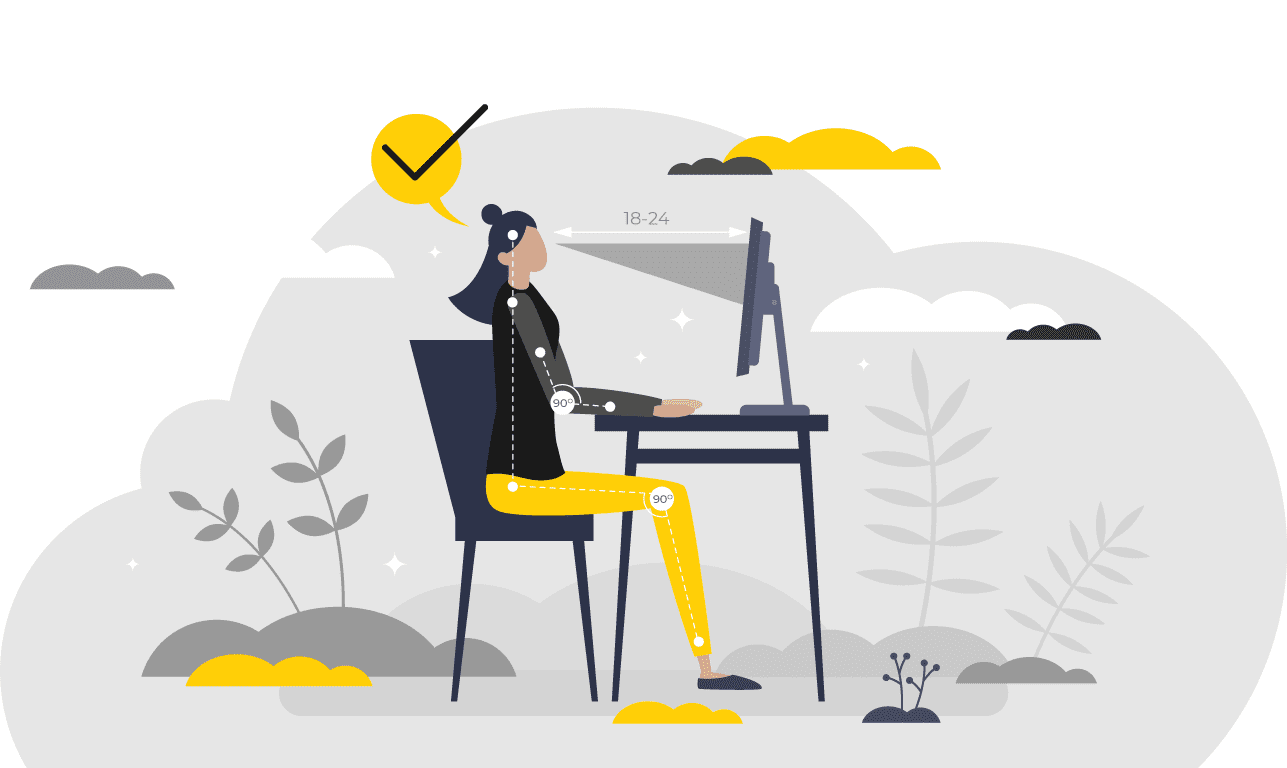
A few tips to improve your workstation:
An ergonomically sound work station should include:
-
Feet flat on the floor
-
Angle between hip and torso slightly greater than 90 degrees
-
Angle between upper and lower arm at elbow should be 90 degrees or greater
-
With elbows at side, hands should be resting on keyboard with a wrist angle -15 degrees
-
With elbows at side if you move the hands from side to side you should be able to reach your mouse and anything else you use regularly – this is called the windshield wiper zone
-
Sitting tall your computer monitor should be no further or closer than an outstretched arms length (depends on screen size)
-
When you are sitting tall, the height of the computer should allow the top 2 inches of your computer to be in your direct line of sight
-
Your computer position should be directly in front of you, slightly right set (double monitors requires a different set up
Final Thoughts
There are many house hold items that you can use to modify your workstation to ensure that it provides a comfortable work environment with minimal strain on your posture and soft tissues.
